
Welcome to another new blog on your favorite Best Bangla blog site. Today we will discuss what Graphic Design is, its different types, and what software is used for designing. So let’s get started!
The term Graphic Design is composed of two separate words: Graphics and Design.
Graphics: This refers to art, imagination, and expression. For example, drawing, engraving designs, writing, etc., all fall under the category of graphics.
Design: When we express an imaginary art on a surface through lines, shapes, textures, forms, typography, etc., it is called a design.
So, in summary:
Graphic Design is the process of giving a real form to an imaginary artwork on a surface through lines, shapes, textures, forms, and typography.
Types of Graphic Design:
Primarily, graphic design is divided into two main categories:
- Still Image Graphics
- Motion Graphics
Still Image Graphics can be further divided into:
- Raster Images (Pixel-based)
- Vector Images (Pixel-independent)
- Typography (of two types)
Motion Graphics are mainly of two types:
- Animation Graphics
- Video Graphics
Two Main Requirements for Designing:
- Elements
- Equipment
Elements of Design:
- Lines
- Shapes
- Colors
- Textures
- Spaces
Line:
In design, the type of line (straight, thick, thin) is very important. The nature or behavior of the design depends a lot on lines. A thick line can express youthfulness, while a thin or straight line indicates purity and intelligence. Interaction between two lines also plays a crucial role.
Shape:
The structure or shape in a design plays a key role in representing the theme. For instance, square or triangular shapes indicate masculinity, while smooth or curved lines indicate femininity. A square shape feels more familiar and stable, while a circular shape symbolizes joy, peace, and unity.
Color:
Color has a massive impact on design. It determines the mood and impression of the work. For example, red represents love, anger, and intensity; blue and white signify calmness, peace, and purity.
Texture:
Texture helps reflect realism in design. It enhances visual appeal and adds uniqueness to the design.
Space:
In design, space refers to balance and richness. A good design uses space wisely to be visually pleasant. Too much empty space may look incomplete, and poor use of space can ruin the design. So, proper use of space is crucial.
Equipment for Designing:
- Pencil
- Eraser
- Ruler, etc.
Pencil:
Used for sketching before finalizing a design. It’s a must for every designer.
Eraser:
Used to erase unnecessary or unwanted parts of a sketch.
Ruler:
Used for drawing straight lines and borders.
Software We Will Work With:
- Adobe Photoshop
- Lightroom
- Illustrator
- InDesign
- Dimension
- Wilcom Embroidery Studio
- QuarkXPress
- CorelDRAW
- Blender 3D
- AutoCAD
Adobe Photoshop:
The most popular graphic software globally. Primarily used for photo editing, but widely used in designing nowadays.
Adobe Lightroom:
A supportive tool for Photoshop, mainly used for photo editing and special effects.
Adobe Illustrator:
One of the most popular software for drawing and designing. Ideal for print design. Most designers in our country use this.
Adobe InDesign:
A publishing software widely used for various types of publications.
Adobe Dimension:
A new addition to Adobe. Similar to Blender 3D, it helps in creating 3D mockups easily.
Wilcom Embroidery Studio:
Used for embroidery design. Not very commonly used in our country.
QuarkXPress:
An old but still popular publishing software, especially used for print publications.
CorelDRAW:
A vector-based design software, often used as an alternative to Adobe Illustrator.
Blender 3D:
Free and popular software for 3D modeling. Often used for product modeling and mockup presentations.
AutoCAD:
Very popular in the engineering sector. It supports both 2D and 3D designs.
After Learning the Software, What’s Next?
Step 1
Practice by observing and copying professional designers’ work. Offer to design for others for free at first. Doing real-world projects builds your confidence.
Step 2
Once confident, start participating in online marketplace contests. By regularly working on professional-level projects, you’ll gradually become a professional designer yourself.
Step 3
Now it’s time to show your work to the world by creating a portfolio. You can:
- Build a personal website
- Upload your work to portfolio sites like Behance, Dribbble, etc.



Leave a Reply